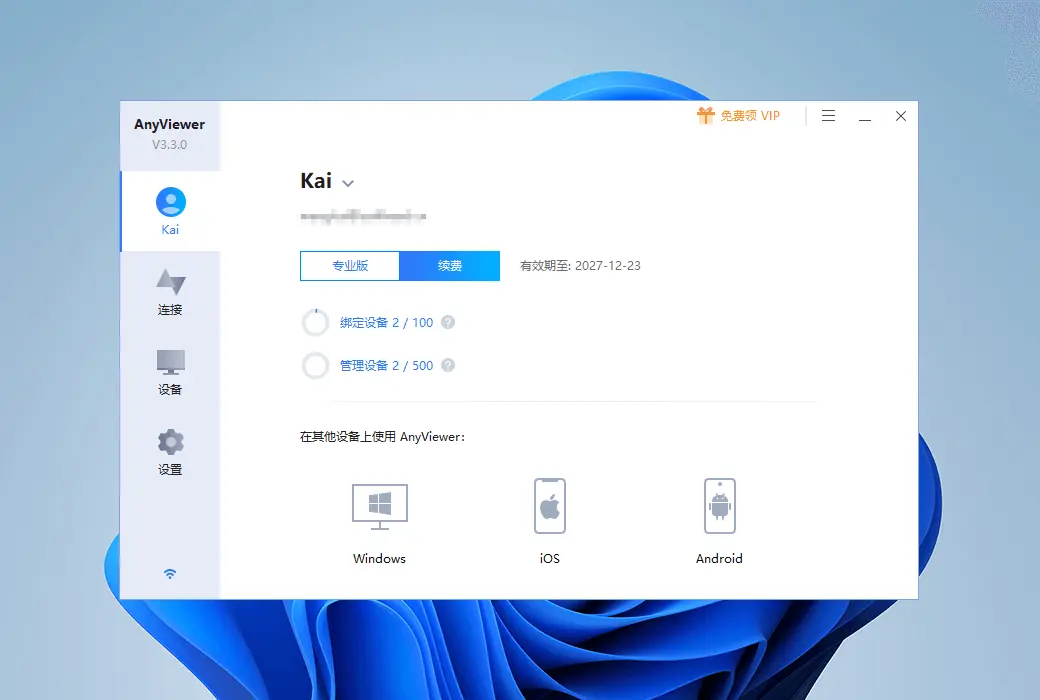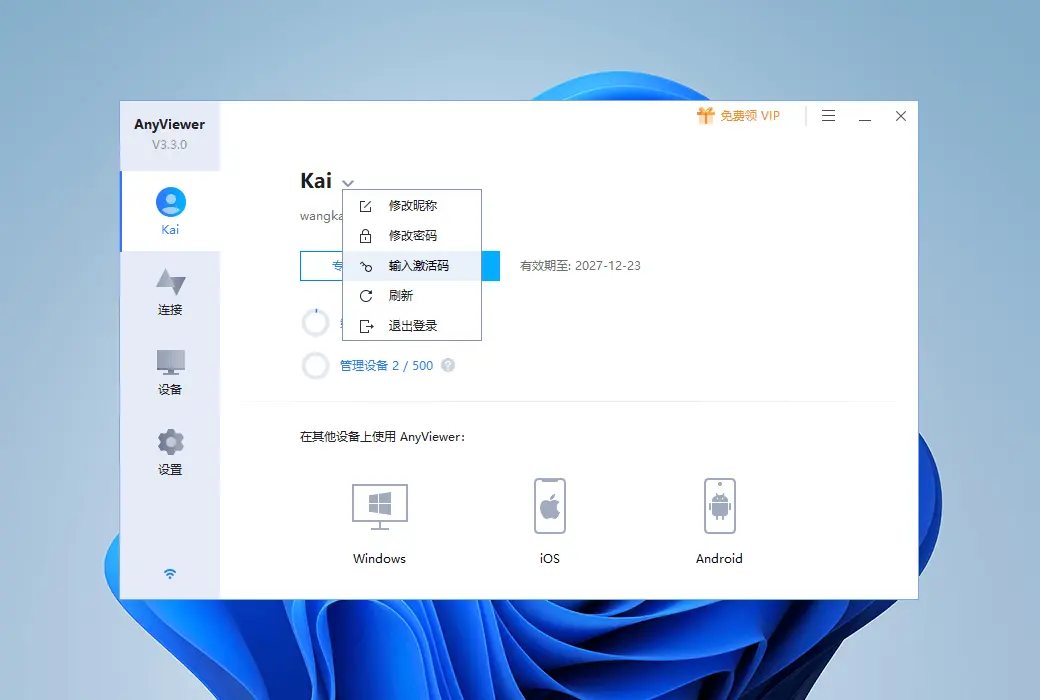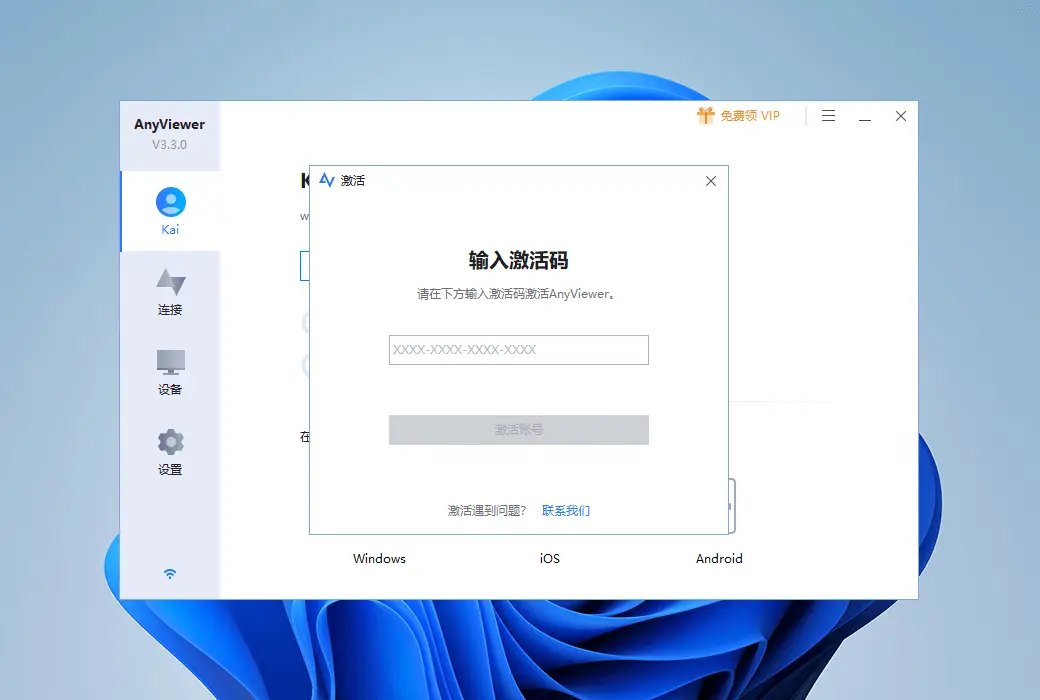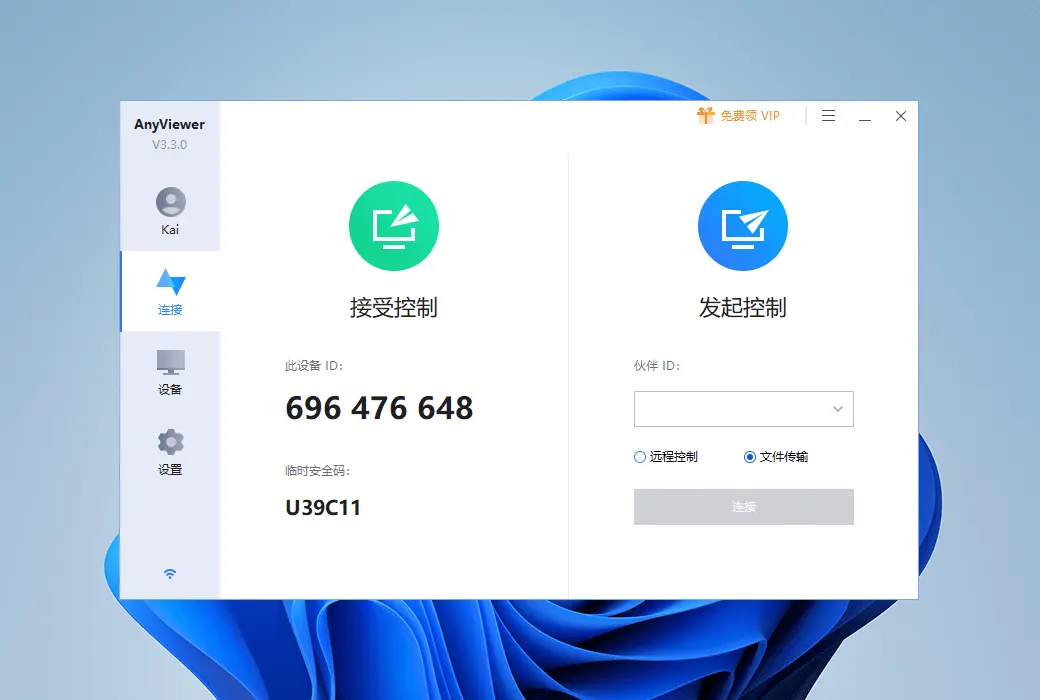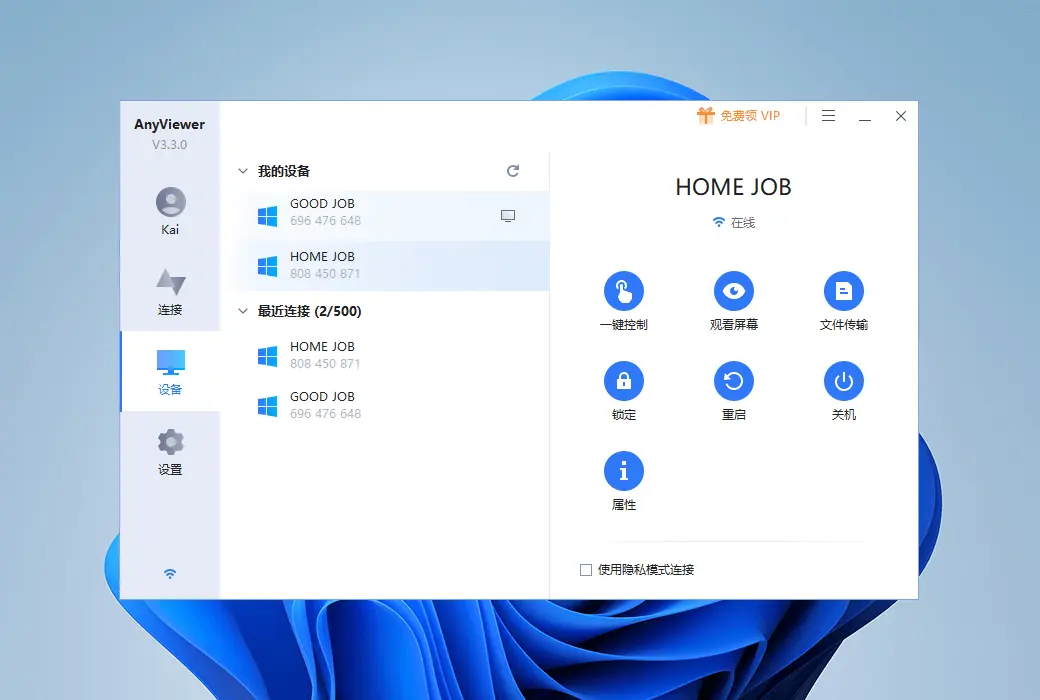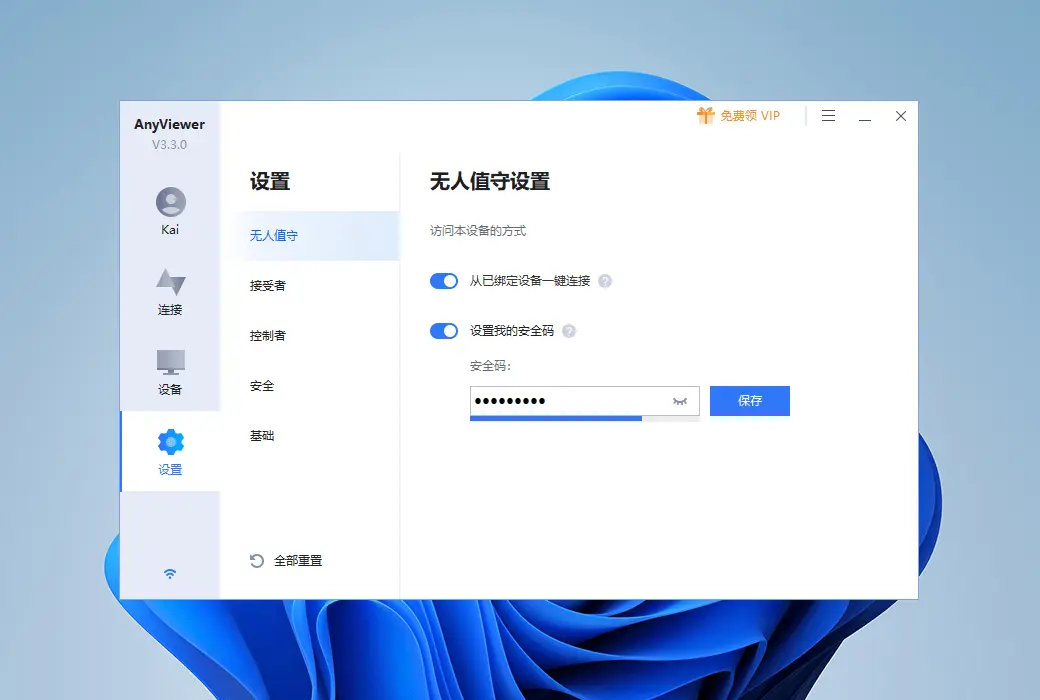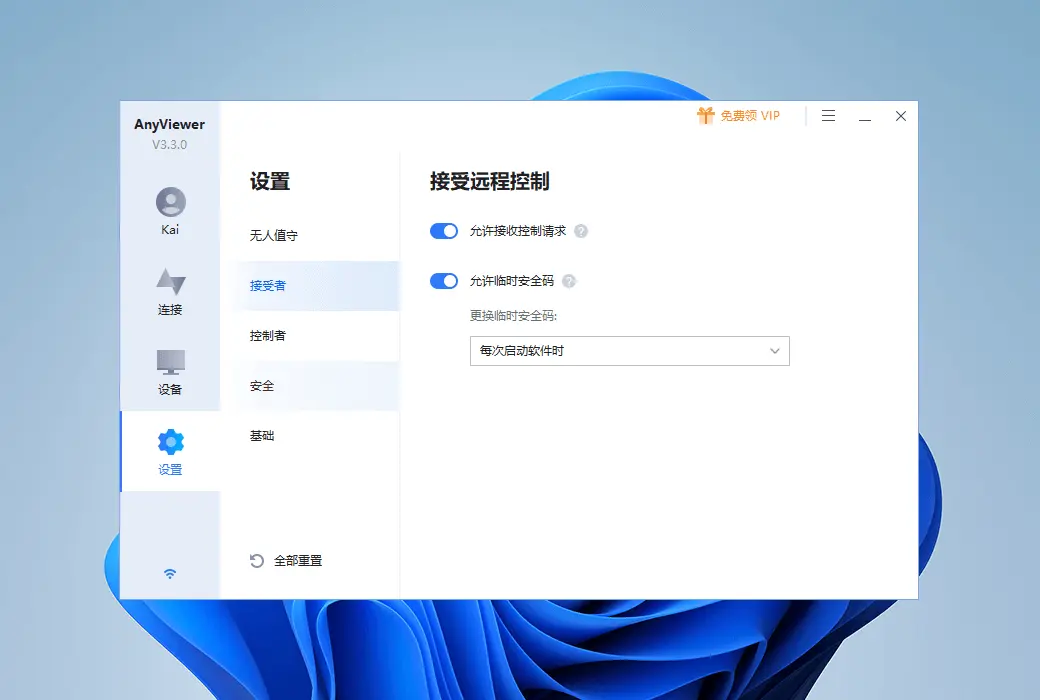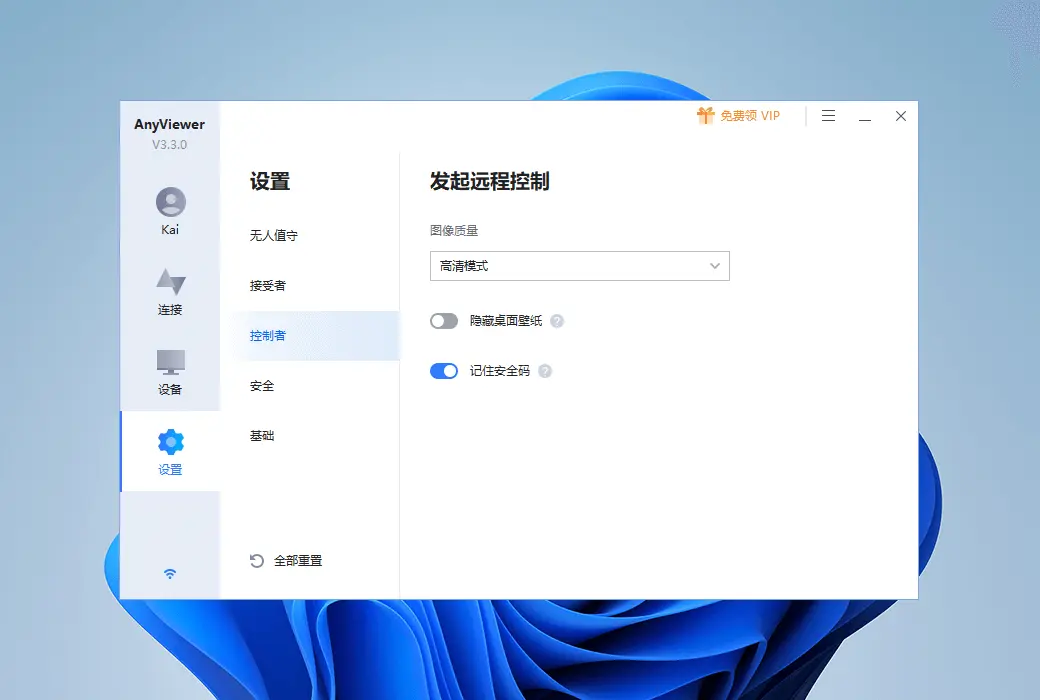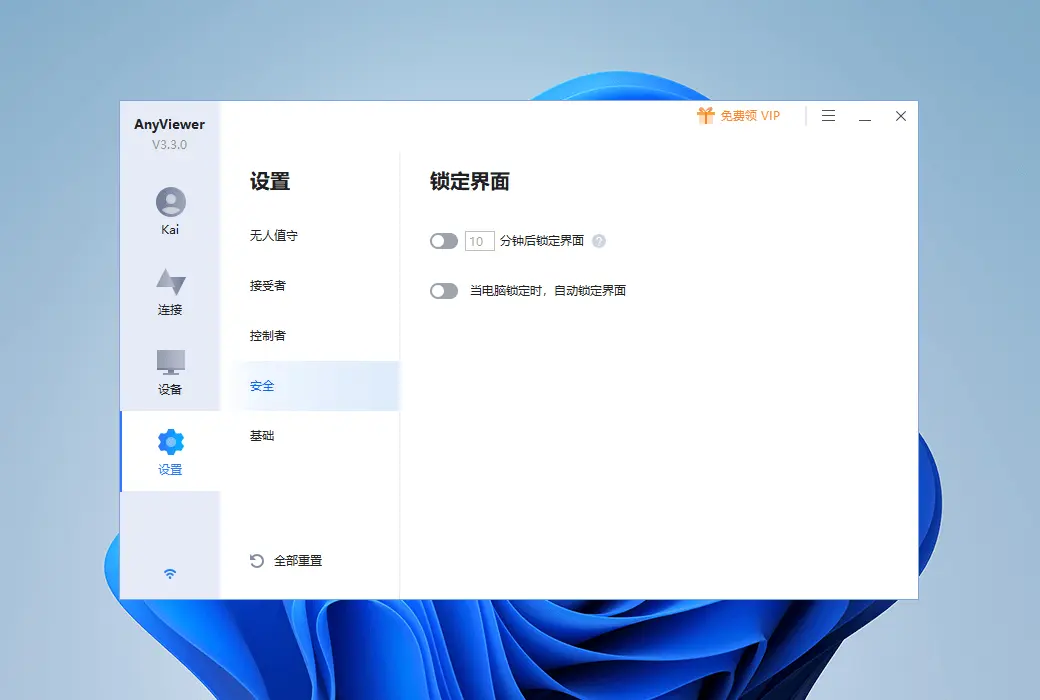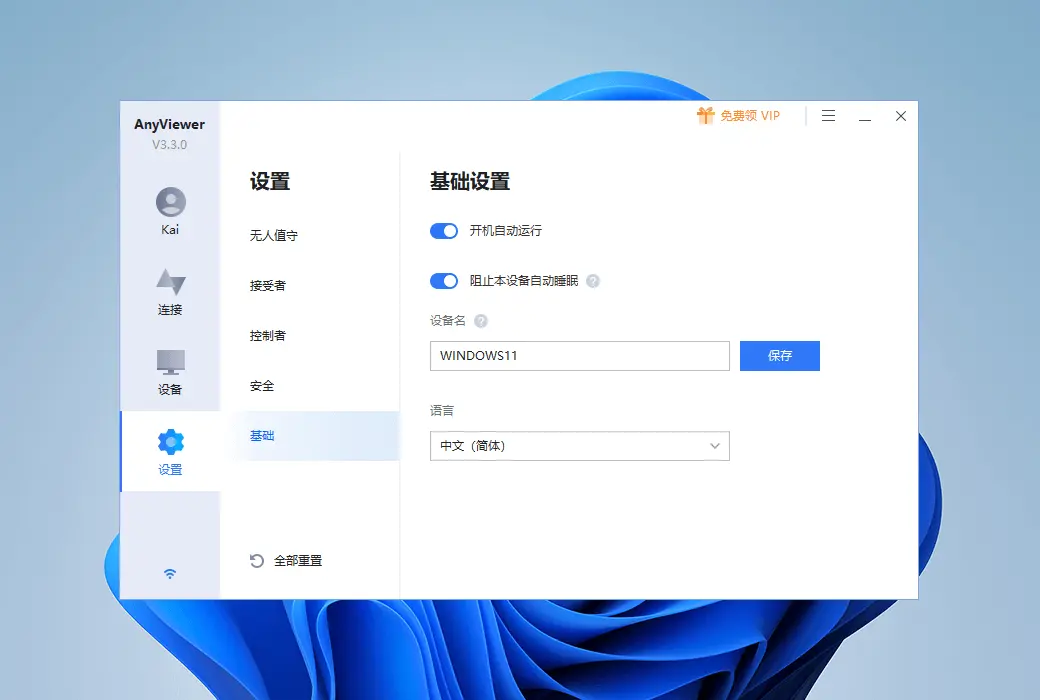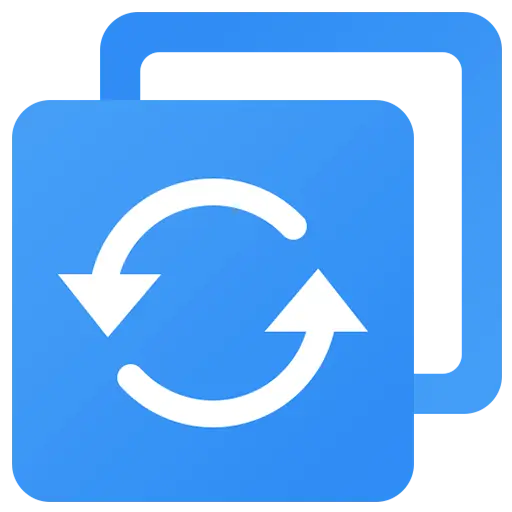You haven't signed in yet, you can have a better experience after signing in
 AnyViewer allows remote viewing of remote desktop control tool software
AnyViewer allows remote viewing of remote desktop control tool software

Activity Rules
1、Activity time:{{ info.groupon.start_at }} ~ {{ info.groupon.end_at }}。
1、Activity time:cease when sold out。
2、Validity period of the Group Buying:{{ info.groupon.expire_days * 24 }} hours。
3、Number of Group Buying:{{ info.groupon.need_count }}x。
Please Pay Attention
1、Teamwork process: Join/initiate a Group Buying and make a successful payment - Within the validity period, the number of team members meets the activity requirements - Group Buying succeeded!
2、If the number of participants cannot be met within the valid period, the group will fail, and the paid amount will be refunded in the original way.
3、The number of people required and the time of the event may vary among different products. Please pay attention to the rules of the event.
AnyViewer is exactly what you need!
AnyViewer is a free and user-friendly remote desktop software suitable for Windows personal computers and servers. Choose it and you won't regret it.
- Safe and practical
For remote desktop connections, users are more concerned about security. AnyViewer uses elliptic curve encryption (ECC) to protect your data from leaks.
- Fast and stable
Developed by a powerful technical team, AnyViewer can help you achieve fast and stable remote connections. When connecting from one computer to another or multiple computers, we provide you with high-quality graphics.
- Flexible and diverse
The intuitive and concise user interface will guide you to easily access your computer remotely. At the same time, Remote Desktop provides you with flexible connection methods, automatic updates, and multilingual support.
What can AnyViewer do for you?
- Remote access to computer
What should I do if I am not in the office but need to use work files on my computer? Don't worry, this software can help you remotely access your work computer, so you can easily access files and folders on your work computer.
- Provide remote support for your friends or clients
Do you need to help friends or clients who are far away solve computer problems? Why not use remote desktop software for remote assistance? This way, you can easily access and control your friends or clients' computers, providing them with technical support directly instead of verbal explanations.
- Remote control of another computer
When you need to remotely control another computer to run software or play games, it is recommended to use secure and easy-to-use remote control software. You can easily access and control the remote computer through the network, and then operate the controlled computer normally.

Official website:https://www.anyviewer.cn/
Download Center:https://anyviewer.apsgo.cn
Backup Download:N/A
Delivery time:24-hour automatic shipping
Operating Platform:Windows、iOS、Android
Interface language:Only supports Chinese language.
Update Description:Use and update within one year.
Trial before purchase:Free trial is available before purchase.
How to receive goods:After purchase, the activation information will be sent to the email address at the time of placing the order, and the corresponding product activation code can be viewed in the personal center, My Orders.
Number of devices:Depending on the purchased license.
Replace computer:Uninstall the original computer and activate the new computer.
Activation guidance:To be added.
Special note:To be added.
reference material:https://www.anyviewer.cn/pricing.html

Any question
{{ app.qa.openQa.Q.title }}